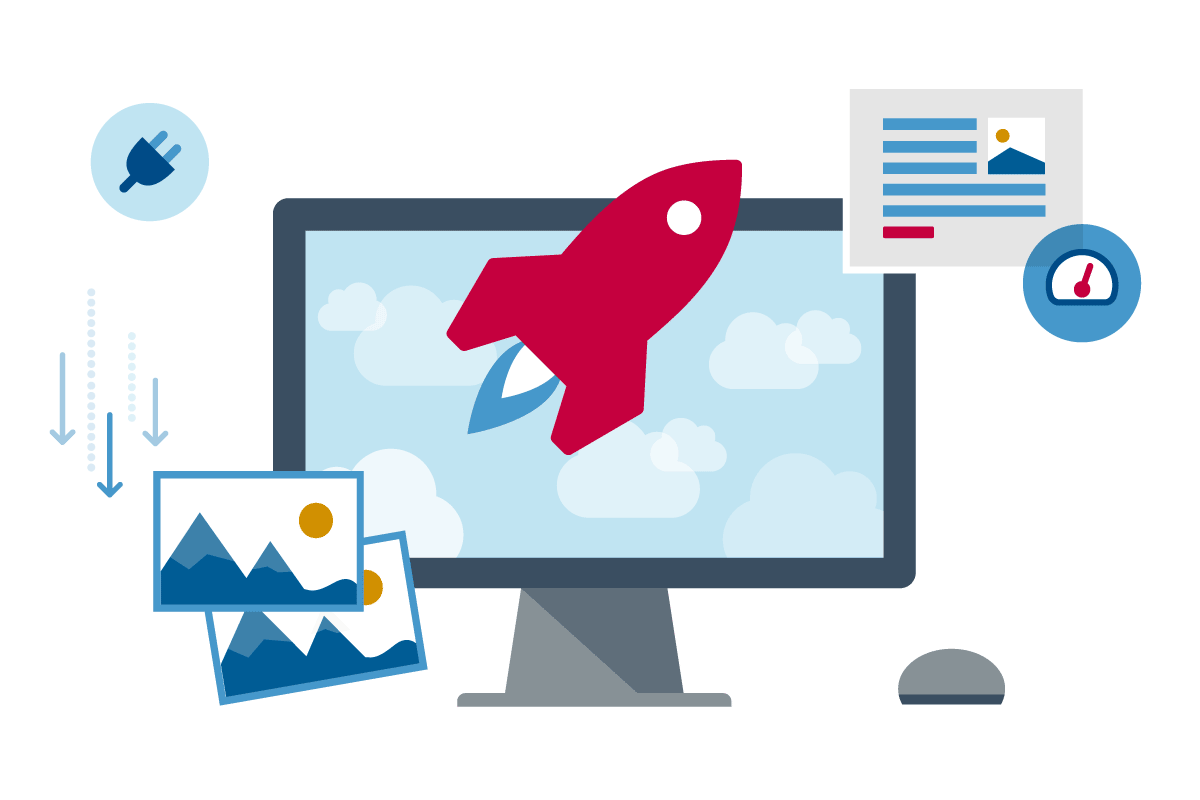
How to increase the loading speed of your site?
Website loading speed is one of the major influencing factors that make a great impact on users for continuing with the site further. It is also an important aspect that search engines consider while ranking your site since along with being relevant to search queries, a website must be user-friendly too. Low performance, as well as low-quality content, can lead to increase in the bounce rate which will lead to pushing your visitors to your competitors’ sites. If you want to identify the loading speed of your site, check out the Google Search console or us Google site speed test that will serve you with the facts.
How to promote website speed?
If your site is not loading within 3-5 seconds, and keeping your audience waiting, you are seriously losing a big business. This is not just making you lose top ranks on search engines but you are also losing the chance to improve your user base and conversion rate. The purpose of increasing loading speed is directly or indirectly linked o lowering the load on the server.
Less number of HTTP requests
Behind a web page, there are many server requests. Web browsers can request the server for multiple components of HTML documents at the same time. More are the number of requests more will be the amount of data transferred. In order to optimize the server calls, you can balance the load by dispensing components of a page among servers, combining JS and CSS elements in different files, embedding inline images in CSS files, and others.
Put CSS on the top of the web page
A complete rendering of content by the browser is done in multiple steps beginning from page top and going to lower sections. Putting a style sheet at the bottom of an HTML document can cause a situation that may lead to not displaying content until styles load efficiently. This will serve the user with a white screen.
Optimize the image size
Heavy or big-size images can also severely affect the loading speed of your website. You can improve this by optimizing your images. You can compress the files without losing the quality. Make sure the files are in the standard extensions like JPG, JPEG, or PNG. Using image editing and conversion tools, you can convert the image extensions.
Browser Cache
If you want a quick loading site, don’t forget to use browser cache. The cache simply denotes the copy of files that were uploaded earlier and are saved in the history. This will increase the playback speed without contacting the server once more. If you set up your JS and CSS cache, you can keep their copies to your server. The browser will when required to access those saved copies.
Using these tips and strategies will help you speed up your website loading and will reward you with high visibility on the search results page. If you are still confused about how to conduct these activities, it is better to hire an SEO company in India rather than disturbing the whole website’s performance.


